Gmail, Calendar, Docs, Sites and all Google Apps were designed as cloud-based services from day one. Google’s web-centric approach allows any application to work seamlessly on any device with a browser, allowing users to work when, where, and how they want. No more need for constant upgrades, security patches and bug fixes required by client based software.
Given the first step to the cloud for many businesses and schools is Gmail, the
Google Apps Marketplace aims to make it easier for organizations that have “
gone Google” to take the next step and take fuller advantage of the cloud by running even more of their infrastructure on cloud-based apps, from hundreds of software companies.
These software companies agree the web-centric approach is the way to go, and are building their applications on web-based architectures and open standards like OpenID for Single Sign-On and OAuth for data access. Marketplace developers build their applications using the technologies and hosting platform they prefer. Want to build using Java? Great. Ruby or PHP? Fine with us. .NET? Sure, the Marketplace supports that too. These apps are then hosted on developers’ own servers, on Amazon EC2, on Google’s App Engine, or on any other cloud hosting service. As developers, they don’t need to worry about proprietary tools, vendor lock-in, or proprietary cloud architecture lock-in, and as Google Apps customers, you’ll even find apps that compete with Google products such as
SlideRocket presentations and
Zoho CRM, giving you the maximum possible choice.
The key advantage of Marketplace apps, however, is their integration with Google Apps. All installable Marketplace apps feature single sign-on with Google Apps, and most go beyond that to incorporate specific features that help you accomplish everyday tasks more easily in combination with Google’s applications. Here is a tiny sampling of Marketplace apps that integrate with various Google Apps:
Gmail --
Manymoon is an online project management tool that make it easy to turn emails from team mates or customers directly into tasks in your projects.
Kwaga Context and
Awayfind are two productivity apps that help you manage your conversations directly in your Gmail inbox, helping keep you more productive.
Spreadsheets --
Sliderocket let’s you connect media-rich presentations to live data in Google Spreadsheets, so your presentation always display the most up to date charts and graphs, and
Smartsheet let’s you extend Google Spreadsheets with Gantt tracking and customer management features to empower your sales teams.
Calendar --
Tungle.me and
Timebridge are meeting management tools that make it easier to set up and conduct meetings with partners and customers who use different calendaring systems.
Sites --
RunMyProcess let’s you embed custom business process workflows into Google Sites, so each part of an organization can more easily access business process that effect their daily work.
Talk -- Atlassian integrates
Jira Studio with Google Talk, so your software development team can stay up to date with the latest build status and team conversations from within Jira Studio, all in real time.
There are hundreds more business applications available on the Marketplace for every aspect of your business. Find CRM apps, Admin tools, Document Management apps, Productivity apps, and many more.
Every week more cloud-based business applications are added. If you can’t find an app you want please
post a suggestion.
By Don Doge, Google Apps Team
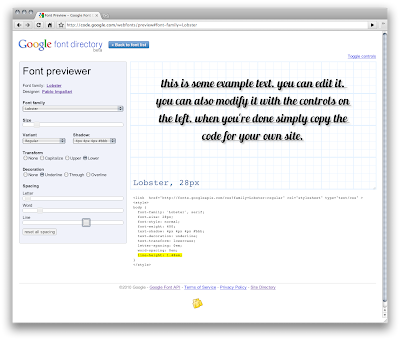 The previewer will generate the corresponding code for you so all you have to do to start using the font on your own website is to copy and paste the stylesheet link and the CSS into your pages. In the example above this would be:
The previewer will generate the corresponding code for you so all you have to do to start using the font on your own website is to copy and paste the stylesheet link and the CSS into your pages. In the example above this would be: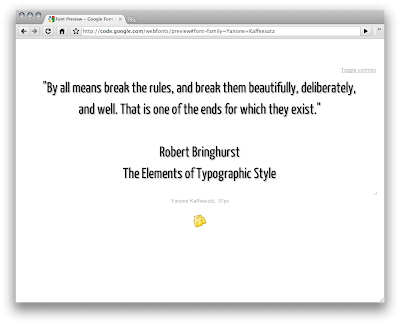 We think the previewer is a great way to try out web fonts and showcase what can be done with them. We’re looking forward to hearing what you think about the new font previewer.
We think the previewer is a great way to try out web fonts and showcase what can be done with them. We’re looking forward to hearing what you think about the new font previewer.


