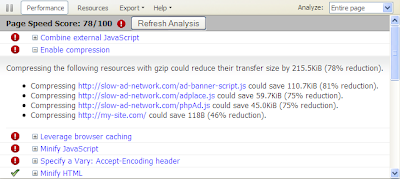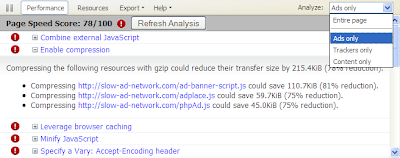Many of the developer and enterprise products presented at
Google I/O are of great interest to the Rails Community. We know developers attending
RailsConf are ready to roll up their sleeves to start hacking, so Google is hosting a hackfest and reception at the Renaissance Baltimore Harborplace Hotel in Maryland DF (5th Floor). The event will be on June 9th from 7:00pm to 11:30pm, and of course we'll have food, beer and swag. Space is limited, so please
register now, we'll send out an email when your registration has been confirmed.
Steven Bazyl will be helping folks integrate their existing Rails apps into Google Apps Marketplace using OpenID, OAuth, and the Google Data APIs. The
Google Apps Marketplace offers products and services designed for Google users, including installable apps that integrate with Google Apps.
Ryan Brown and
John Woodell will be getting folks setup with
Duby or
JRuby on App Engine, and
David Masover will be helping folks with the DataMapper adapter.
Google App Engine enables developers to build and host web apps on the same systems that power Google applications. JVM languages like Duby and JRuby operate on App Engine for Java.
Seth Ladd will be available to talk about the Chrome Web Store. The
Chrome Web Store a very easy way to distribute and monetize apps written in HTML, HTML5, or even Flash. The Chrome Web Store is a perfect way to market and distribute your Rails application, run that app on any platform or device (mobile or desktop), sign up users, and make money.
Seth will also be running two surveys at the conference, and would love your feedback on HTML5 and the Chrome Web Store. These in-person surveys are to help him gauge developer interest and knowledge in these technologies. To entice participants, he will have lots of t-shirts on hand to give away to attendees at the conference who participates in the survey. Look for him while at the conference, let him know your thoughts, and collect your t-shirt (while supplies last).
RailsConf attendees that sign up for the hackfest by June 8th, can request a Google Storage account to use at the hackfest.
Google Storage for Developers a RESTful service for storing and accessing your data on Google's infrastructure. The service combines the performance and scalability of Google's cloud with advanced security and sharing capabilities.
We're looking forward to the great talks and to meeting lots of developers. Can't wait to do some coding with you at RailsConf 2010!
By Seth Ladd, Chrome Developer Relations Team