New year 2013 has arrived. I am wishing you happy new year. Today I decided to share 20 Best WordPress Plugins That I Used In 2012.
Here I am providing you the list of all the WordPress Plugins that I personally used in 2012 both free and paid, these plugins are best for SEO and Design and are MUST HAVE plugins.
Premium Best WordPress Plugins
Adds CommentLuv links to comments, protects you from spam, encourages twitter followers, adds keywords to names and increases traffic and community!
This plugin Automatically convert keywords on your blog into money making affiliate links. Also manage, track, cloak and shorten unlimited number of affiliate links from one central location of Maxblogpress Ninja Affiliate. This plugin helped me alot in saving my time and managing all affiliate links. Ninja plugin is a must have plugin for serious affiliate marketers.
Tap into your sites traffic and turn it into a newsletter / email list super builder! I’ve used this plugin to send iThesis template to those who signup to my email list.
Free Best WordPress Plugins
Contact Form 7 can manage multiple contact forms, plus you can customize the form and the mail contents flexibly with simple markup. The form supports Ajax-powered submitting, CAPTCHA, Akismet spam filtering and so on.
Prevent virtual directory listing services from listing the contents of directories, and/or show a page in place of a directory’s listing. This plugin is one of the Must Have WordPress Plugins to protect directories.
This plugin will generate a XML Image Sitemap for your WordPress blog. Just After installing this plugin Open the settings page to create your image sitemap.
Excellent plugin with lot of features. Jetpack enables you to connect your blog to a WordPress.com account to use the powerful features normally only available to WordPress.com users.
Easily display related content on your website. Very easy to configure and install.
A perfect plugin to boost affiliate sales and to write a great review. Add support for hReview and AggregateRating based on schema.org.
Generates a valid Google XML sitemap with a very simple admin interface
Thumbnail For Excerpts allow easily, without any further work, to add thumbnails wherever you show excerpts (archive page, feed…).
The first true all-in-one SEO solution for WordPress, including on-page content analysis, XML sitemaps and much more.
All your visitors should know about your facebook page and tell their friends. With this plugin you can display a preconfigured Facebook Page-Like Box inside a lightbox. This plugin is still helping me to get more likes on my ABT Fan page.
When a reply is made to a comment the user has left on the blog, an e-mail shall be sent to the user to notify him of the reply. This will allow the users to follow up the comment and expand the conversation if desired.
Improve site performance and user experience via caching: browser, page, object, database, minify and content delivery network support.
Must have WordPress Plugin to protect blog from hackers and limit the login attempts. It Limit rate of login attempts, including by way of cookies, for each IP.
RDFa Breadcrumb outputs fully customizable breadcrumb path. This plugin has inbuild RDFa markup, so google rich snippet will show breadcrumbs in search results. After activating, It started showing breadcrumbs in search result within 12-24 hours for this blog.
An elegant and easy way to present your posts, grouped by year and month. You can see live demo here.
Best plugin to stop spam registration. WangGuard protects each web site in a personalized way using information provided by Administrators who report sploggers world-wide, that’s why it’s very important that you report your sploggers to WangGuard. The longer you use WangGuard, the more effective it will become.
It Reduces image file sizes and improve performance using the Smush.it API within WordPress.
So these were 20 Best WordPress Plugins That I Used In 2012. Don’t forget to share this post on social networks. I’m sure your followers will find it helpful!
Courtesy:-http://allbloggingtips.com/2013/01/01/20-best-wordpress-plugins-that-i-used/











 By Julia Ferraioli, Developer Advocate, Google Compute Engine
By Julia Ferraioli, Developer Advocate, Google Compute Engine


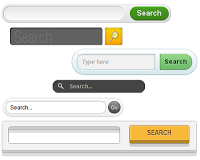 Google Custom Search is one of those tools whose list of Plus points is nearly endless. From providing super relevant search results to options for On-Demand Indexing. GCS is a boon for all Blog and Website Owners.But the one thing that doesn't fit in place is its exceedingly over simple Search Form ,that again with Google Watermark. In this post I will be telling you how to change the Look of your GC Search Box with a CSS3 search Box.
Google Custom Search is one of those tools whose list of Plus points is nearly endless. From providing super relevant search results to options for On-Demand Indexing. GCS is a boon for all Blog and Website Owners.But the one thing that doesn't fit in place is its exceedingly over simple Search Form ,that again with Google Watermark. In this post I will be telling you how to change the Look of your GC Search Box with a CSS3 search Box.